
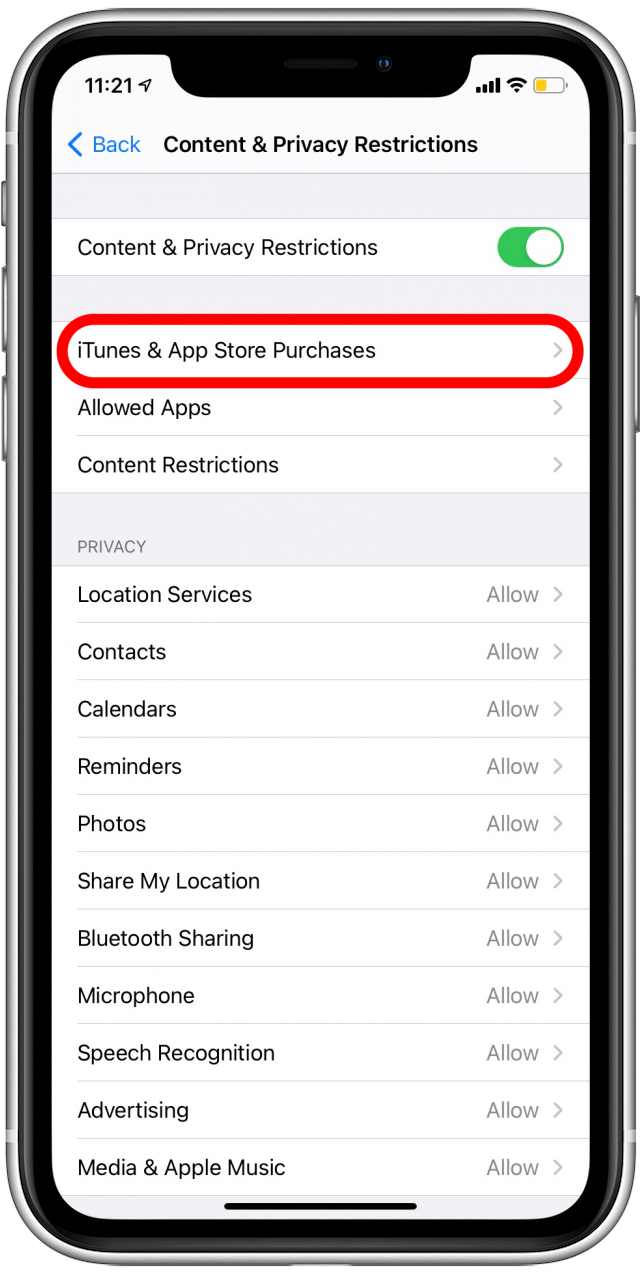

You will first need to take ownership of the Cylance registry hive on the Prevent Service Shutdown settings, changes will need to be made manually to the (Be sure to backup your registry first before attempting.)Ĭannot access the console to make changes to the Self Protection Level or We had deleted the endpoint in our Cylance dashboard, so it wasn't available to use Add/Remove Programs from the Windows control panel. If not then I'll move on to troubleshooting the dreaded active directory. I feel like if I can get rid of cylance, clear the errors in office scan, maybe there will be some improvement. Shouldn't make any difference since I installed Trendmicro in coexist mode, however there is way too many errors resulting from cylance quarantine folders and unable to clean since the file it detected actually doesn't exist when I follow up with the logs. Besides looking into our AD environment (which I'm scared of touching & needs a serious cleanup job), the only other thing I can do is remove cylance since the only difference before and after the attack is 2 antivirus solutions on each system. Issue now is, while there's an ongoing debate with our external helpdesk provider mostly against removing the AV product they support, my users are suffering because everything including logging in to external applications is slow. We experienced and thanks to good backups, quickly recovered from a ransomware attack a while ago and after reviewing our endpoint protection solution, we decided on TrendMicro Office scan and deep security especially since it clearly shows how they deal with ransomware especially in event of an incident.
#Next issue app uninstall how to
Does anyone know how to uninstall Cylance without the password?


 0 kommentar(er)
0 kommentar(er)
